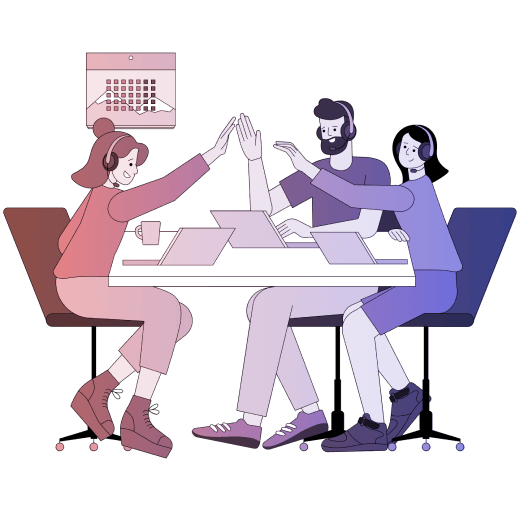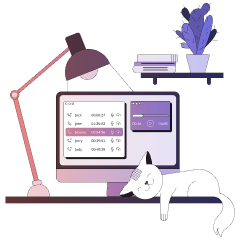Organize every web form
inquiry and incoming call
in your dashboard
channels and communication systems are
performing
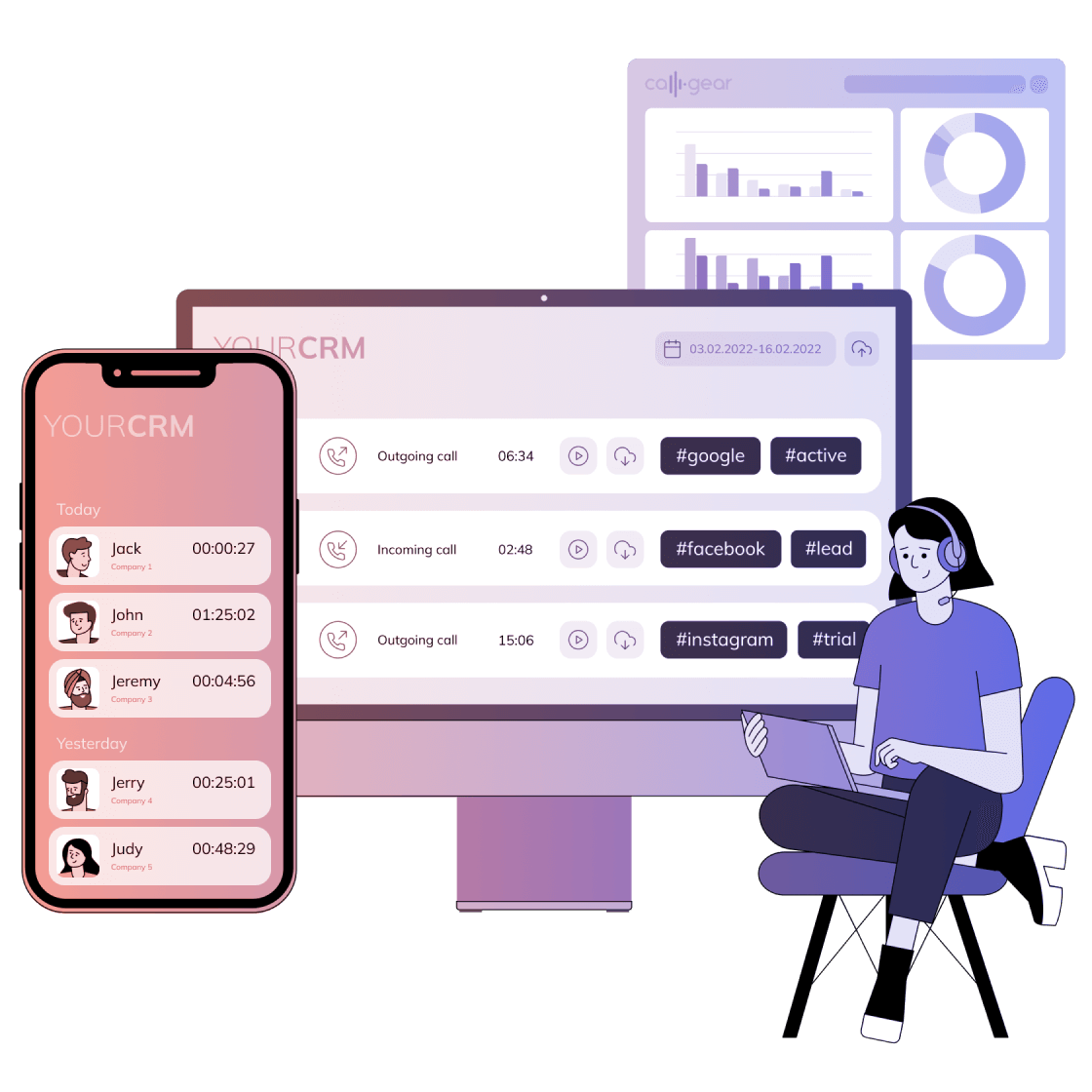
Analyze tagged calls to learn about your customers, employees, ad campaigns, and products
What is Tagging used for?
Assessing the quality
of inquiries and calls
Monitoring the work of
employees and call scenarios
Segmenting your customer
base
Quickly improve your strategy
when sales
decline
If the phone keeps ringing but your managers can’t close the deal, then something needs to be changed. No matter what the problem is, tagging and analyzing calls will help you solve it.
Tag analysis can help identify the problem at an early stage and reduce the cost of fixing it.
If you tag successful conversions and listen to those conversations, you can use those sales pitches to train employees and close more deals.
If your product is flawed or a customer service aspect needs work, you can bring that to your team internally and make necessary changes.
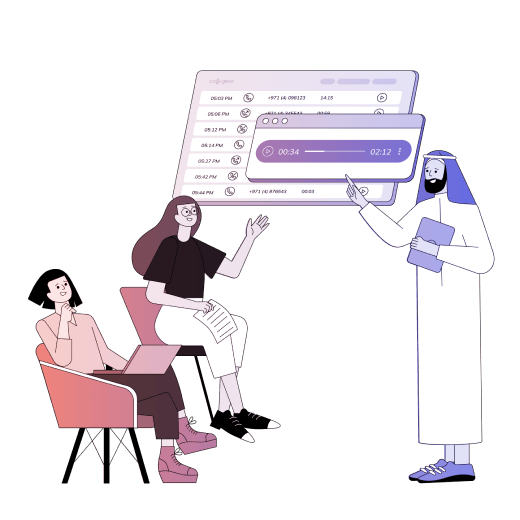
Implement
tagging in your
business with
ease
You can quickly implement end-to-end analytics linking the CallGear service to your CRM.
For example, every hour the system can compare incoming calls and website forms with data from your CRM. If there is a match, then that customer in the CallGear account would be marked with one of the tags, e.g. “Lead”, “Demand Generation”, “Prospect” or another tag in the pipeline that your sales department assigns to customers.
After that, you can supplement it in your BI, or any other analytics system, with direct data from the CallGear account.